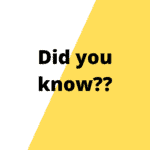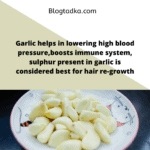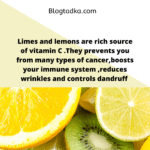-By: Bhavisha Changrani
In 2021, Google made a significant shift in how it evaluates website performance, introducing Core Web Vitals as a ranking factor in its algorithm. For webmasters, digital marketers, and business owners, this change was a wake-up call: User experience (UX) is now a critical component of SEO success However, what are Core Web Vitals and why are they important? In this article, we’ll break down what they are, why they matter for your website, and how you can optimize your site for better performance.

What Are Google’s Core Web Vitals?
Core Web Vitals are a set of metrics that measure a user’s experience when interacting with a webpage. Specifically, these metrics focus on three key aspects of performance:
Largest Contentful Paint (LCP)
LCP measures how long it takes for the largest visible content element (such as an image or text block) on the page to load. A fast LCP ensures that users can see and interact with your content quickly, contributing to a positive experience.
Good LCP: Less than 2.5 seconds.
Needs Improvement: 2.5 – 4 seconds.
Poor LCP: More than 4 seconds.

First Input Delay (FID)
The time it takes for a page to become interactive once a user clicks on it is measured by FID. The faster the page responds to user input (like a click or tap), the better the user experience.
Good FID: Less than 100 milliseconds.
Needs Improvement: 100 – 300 milliseconds.
Poor FID: More than 300 milliseconds.
Cumulative Layout Shift (CLS)
CLS tracks how much the content on your page shifts while it is loading. Pages that shift unexpectedly can frustrate users, especially if they accidentally click on the wrong link or button due to the shifting content.
Good CLS: Less than 0.1.
Needs Improvement: 0.1 – 0.25.
Poor CLS: More than 0.25.

Why Do Core Web Vitals Matter?
User Experience is Now a Ranking Factor
Google has always emphasized content quality and relevance in its search rankings, but Core Web Vitals take user experience to the next level. Starting in mid-2021, Core Web Vitals became an official part of Google’s ranking algorithm, meaning they directly impact where your website ranks in search results.
A website that loads quickly, responds promptly, and has stable content will likely have a better user experience—and, in turn, better rankings. Google’s goal is to ensure that users get the best possible experience when they visit a website, which is why Core Web Vitals are now a critical factor for SEO.
Impact on Bounce Rates and Conversion Rates
Slow-loading pages and poor performance can increase bounce rates—the percentage of visitors who leave your site without engaging with any other pages. A high bounce rate signals to Google that users aren’t finding what they need, which can negatively affect your rankings.
On the flip side, fast-loading, interactive, and stable websites are more likely to retain users and convert them into customers or subscribers. Optimizing Core Web Vitals isn’t just about SEO; it’s about creating an environment that drives better engagement and higher conversions.
Mobile-First Indexing
Google has switched to mobile-first indexing, which means it primarily uses the mobile version of your website for ranking and indexing, as mobile traffic now dominates the internet.. Core Web Vitals are just as important for mobile experiences, as slow or poorly-performing mobile pages can lead to high bounce rates and lower rankings .Since mobile devices often have varying connection speeds, ensuring your site meets the Core Web Vitals thresholds on mobile is crucial to keeping users engaged.

Better User Satisfaction
At the end of the day, Core Web Vitals focus on user satisfaction. If your website is sluggish, jumps around, or doesn’t respond quickly to clicks, users are likely to abandon it. By improving your website’s Core Web Vitals, you’re enhancing the user experience and ensuring that visitors have a seamless, enjoyable interaction with your site.
How to Improve Your Core Web Vitals
Improving Core Web Vitals might seem daunting, but with a few targeted strategies, you can enhance your site’s performance and boost your rankings. Here’s how to get started:
Optimize Your Images and Media Files
Large image and media file sizes are one of the main culprits for poor LCP scores. Compress and resize images to make sure they load quickly without sacrificing quality.
Use Next-Gen Formats: WebP and AVIF are newer image formats that offer high-quality images with smaller file sizes.
Lazy Load Images: Implement lazy loading for images below the fold, so they only load when users scroll to them.
Leverage Browser Caching and Content Delivery Networks (CDNs)
Browser caching stores static assets like images, stylesheets, and JavaScript files locally, reducing load times for return visitors. A Content Delivery Network (CDN) helps serve your website’s content from servers closer to the user’s location, speeding up loading times.
Minimize JavaScript and CSS Blocking Time
Excessive JavaScript and CSS files can delay the time it takes for your page to become interactive (affecting FID). To reduce blocking time:
Minify JavaScript and CSS: Remove unnecessary characters, whitespace, and comments from your files.
Defer Non-Critical JavaScript: Delay the loading of non-essential JavaScript until after the page is interactive.
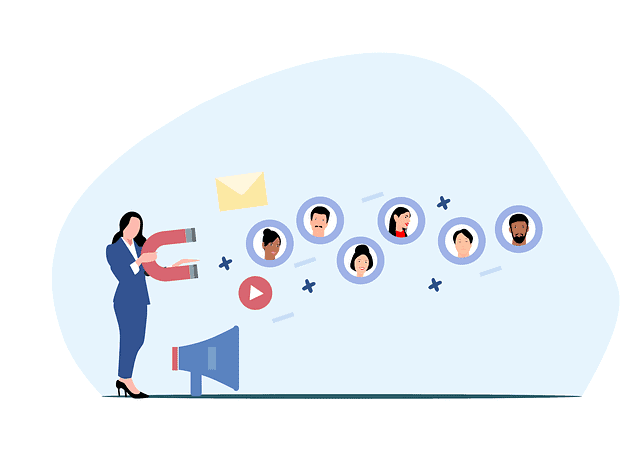
Eliminate Layout Shifts (Reduce CLS)
To improve your CLS score, ensure that elements like images, videos, and ads have set dimensions (height and width) to prevent them from shifting when loading. Avoid inserting large banners or ads that pop up unexpectedly.
Use “font-display: swap” for custom web fonts to ensure text is visible while fonts load.
Set size for images and ads so that content doesn’t jump around when they load.
Use Core Web Vitals Reports to Track Performance
Google provides several tools to help you monitor your website’s Core Web Vitals:
Google PageSpeed Insights: A free tool that gives you a detailed report on how well your site performs, including Core Web Vitals scores.
Google Search Console: Offers a Core Web Vitals report to help you monitor your site’s performance over time.
Web Vitals Chrome Extension: Provides real-time insights into Core Web Vitals as you browse your website.

Conclusion
Core Web Vitals are more than just technical metrics—they are a fundamental part of the user experience and a crucial ranking factor in Google’s algorithm. Optimizing these metrics is essential for ensuring that your website provides a seamless, fast, and enjoyable experience for visitors, which ultimately leads to better SEO performance, lower bounce rates, and higher conversion rates.
By focusing on improving Largest Contentful Paint (LCP), First Input Delay (FID), and Cumulative Layout Shift (CLS), you’ll not only satisfy Google’s ranking criteria but also create a website that users love to interact with. In today’s competitive digital landscape, optimizing Core Web Vitals is no longer optional—it’s a must.